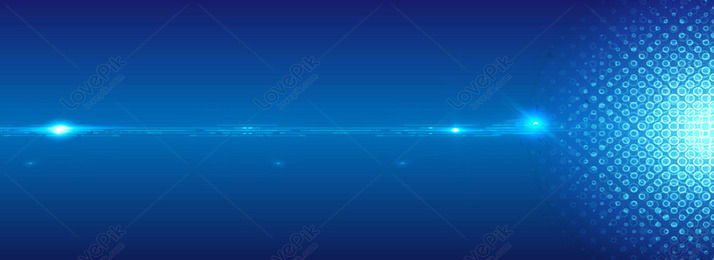Cards & Media
Bootstrap cards are flexible, extensible content containers with multiple variants, layouts, and features.


Horizontal Card
Useful for layouts with thumbnails, media articles, or app previews.
Last updated 3 mins ago
Card Group
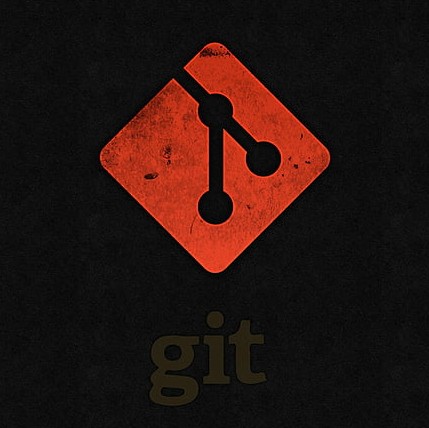
Developer
Write clean, efficient, and scalable code using best practices.
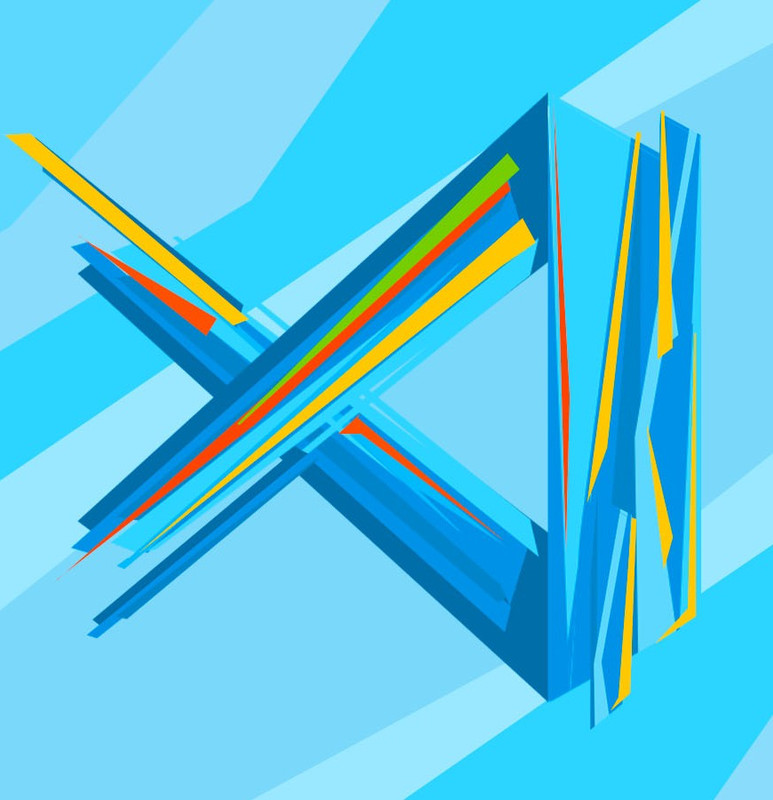
Designer
Design visually engaging interfaces that enhance user experience.

Innovator
Think ahead of the curve and redefine digital solutions.
Card with Header and Footer
This card has a header and footer, useful for highlighting categories.
Primary Background
Use contextual background classes to highlight cards.
Success Background
Bootstrap makes color coding content intuitive.
Dark Background
Dark cards pair well with light UI themes or dark mode.